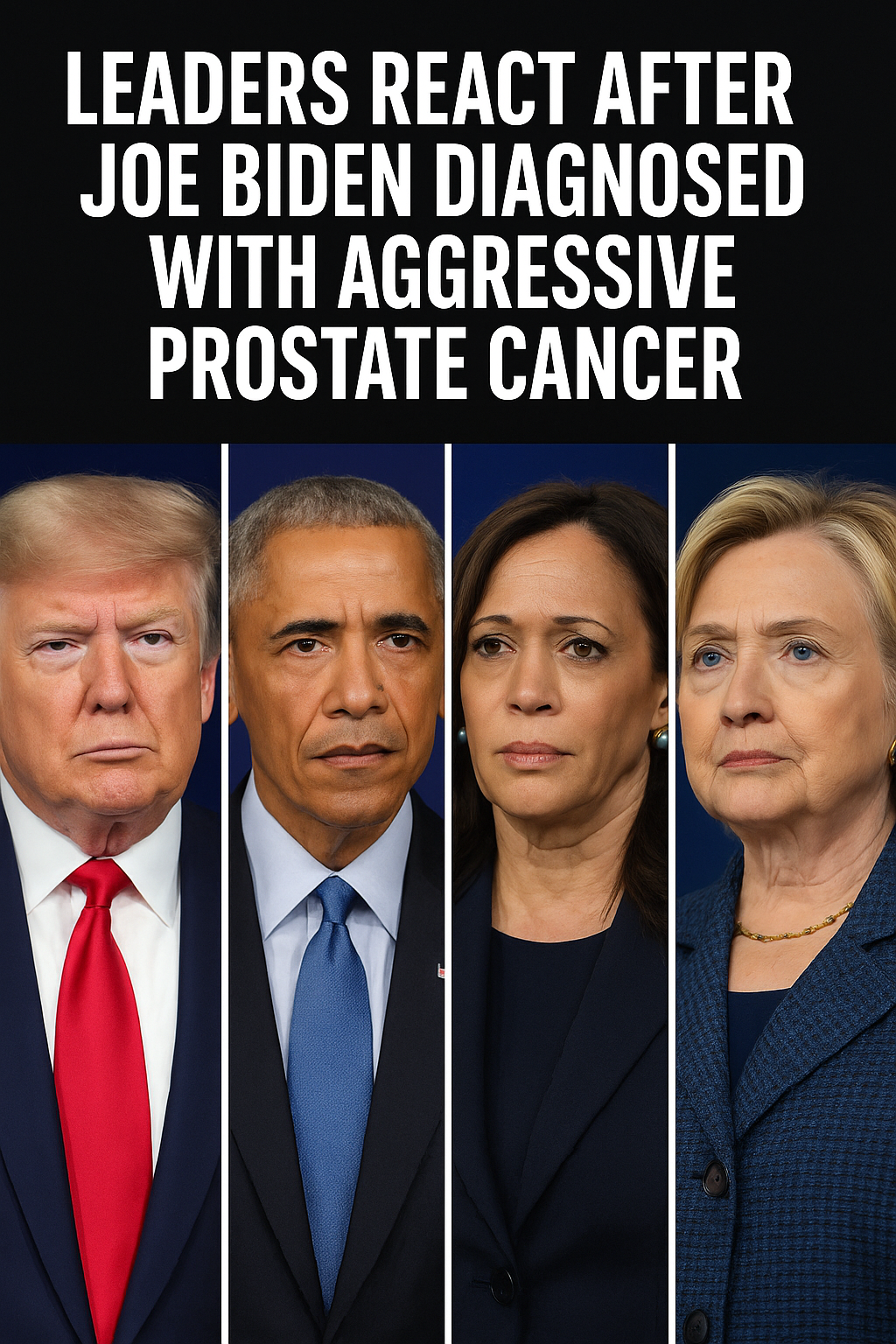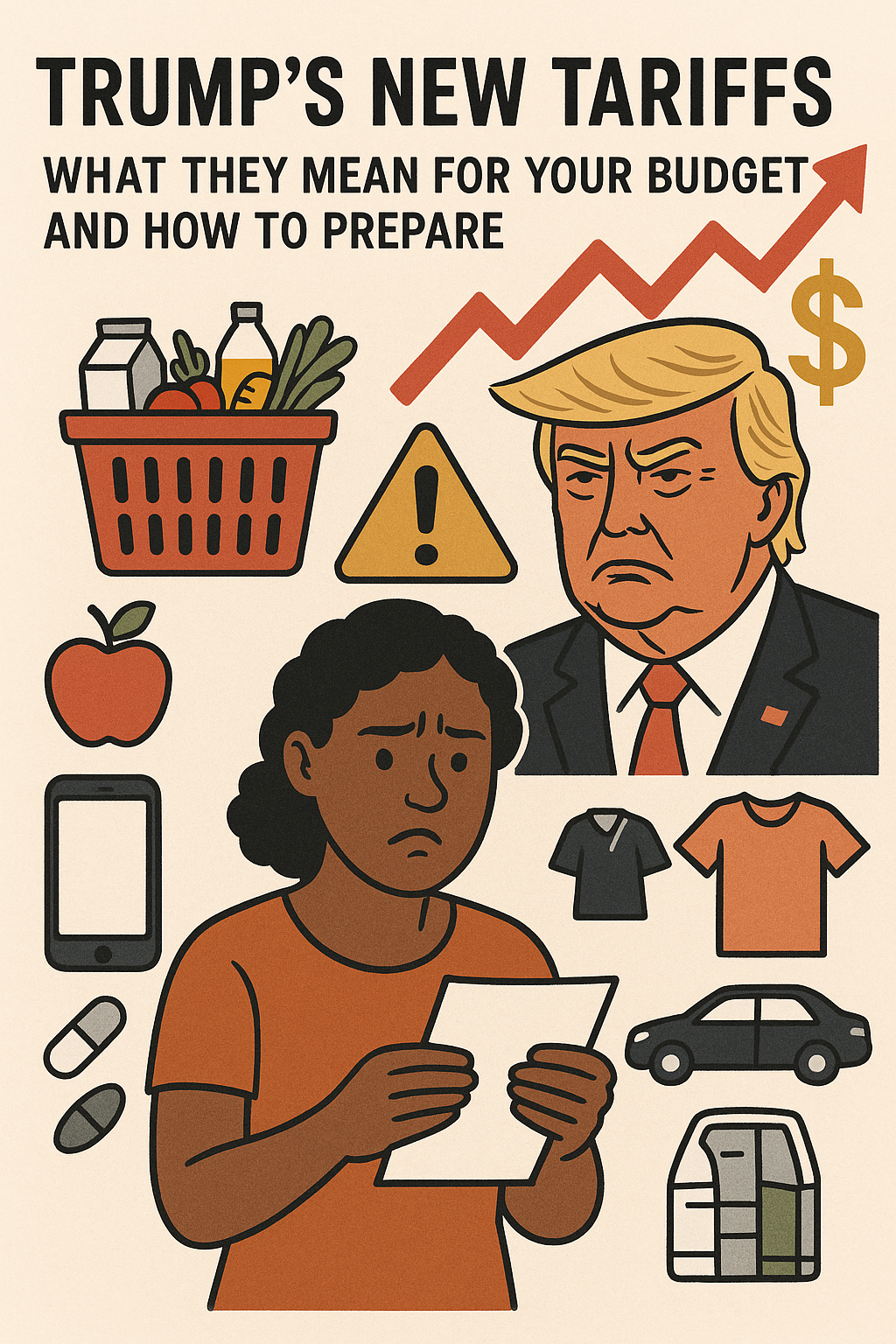Apple is known for its strong security and privacy protections, but that doesn’t mean it can’t be hacked. iPhones are not immune to hacking; however, cybercriminals always look out for weak spots, whether you are using an updated iOS version or an outdated one. iPhone users can also be tricked by phishing scams, just like people using other devices. A recent cloud security firm, Lookout, study found that iOS devices face phishing threats more often than Android devices. In this article, we’ll explore the warning signs that suggest your iPhone may have been hacked, what to do if it is hacked, and how to avoid it happening again.
Is it possible for an iPhone to be hacked?
Apple’s iOS is often considered more secure than Android due to its tightly controlled ecosystem. Highly restricted app, review standard, and well-integrated system hardware and software.
However, no device is entirely immune to hacking, including the iPhone. Human error often opens the door to threats, such as clicking on a phishing link or unknowingly installing malicious software. Another route for an iPhone comes from compromised accounts on other platforms. For example, if your social media account is compromised and you’ve used the same username and password elsewhere, it can increase the chances of account hacking. Additionally, jailbreaking your iPhone removes key security protections, making it more vulnerable to attacks.
How to Know If Your iPhone Has Been Hacked
Several indicators indicate that your iPhone might be hacked — some are obvious, and some are easier to notice than others.
For example, if your device is overheating, draining its battery unusually fast, or suddenly slowing down, it could be a sign of malicious activity. A noticeable spike in data usage might also point to background processes running without your knowledge. You might spot unfamiliar apps installed on your phone or experience random pop-up ads. Sometimes, your contacts might receive strange texts or messages from your number. More concerning are suspicious transactions in your bank or app history; someone uses your account without your knowledge to buy things or make payments.
Sign 1: Your iPhone is Drained
If your iPhone gets unusually warm or its battery drains faster than usual, it could mean that hidden apps or background activities are using up its power and processing capacity without your knowledge.
What to do:
Check battery usage in settings. Look for any unfamiliar apps using too much power. If something looks wrong, uninstall suspicious apps and update your iOS.
Sign 2: Unknown Apps Appear on your iPhone
It could be a red flag if you notice apps you don’t remember downloading on your home screen. Hackers often use hidden or deceptive apps to access your data or monitor your activity. These apps might seem harmless at first glance, but can be dangerous. You may also start seeing unexpected ads or pop-ups, which can indicate malicious software.
What to do:
Go to Settings > Cellular and review which apps use the most data. If you notice strange activity, disable data access for that app and investigate further.
Sign 3: Suspicious Messages Sent from Your Account
If friends or family reach out to ask about unusual messages they received from you, it could mean your phone has been compromised. Hackers sometimes send fake texts or links from your number to trick others. You might even notice messages you don’t remember sending in your sent folder.
What to do:
Check your sent messages. If you see anything unfamiliar, change your Apple ID and email passwords. Run a full device check using trusted security software or visit an Apple Store for help.
Sign 4: Slower Performance Than Usual
If your iPhone starts lagging when browsing the web, watching videos, or launching apps, it could be a sign of trouble. Like overheating, sluggish performance might indicate that an unwanted or harmful app is running behind the scenes and using your phone’s resources.
What to do:
Restart your phone, update your iOS, and uninstall apps you don’t recognize or remember downloading.
Sign 5: Unknown Charges or Purchases
Noticing purchases you didn’t make through your Apple ID or connected payment methods can be a serious warning sign. Even small, unfamiliar charges shouldn’t be ignored; cybercriminals sometimes start with minor transactions to test access before making bigger, more damaging purchases.
What to do:
Immediately change your Apple ID password. Turn on two-factor authentication in settings to add an extra layer of protection.
Sign 6: Unusual Spike in Data Usage
A sudden increase in mobile data usage, especially when your phone habits haven’t changed, could mean that hidden apps or malware are operating in the background. This often indicates that someone else may be using your device’s connection without your knowledge.
What to do:
Check your data usage in Settings > Cellular > Mobile Data. Look for unfamiliar apps that use a large amount of data. Delete suspicious apps and install a trusted security app to scan for malware. Restart your device and update to the latest iOS version to patch potential vulnerabilities.
What to Do If Your iPhone Has Been Hacked
If you suspect your iPhone has been hacked, the most important thing is to act quickly. Start by scanning for any malware and immediately update all your passwords with strong, unique ones.
Delete apps you don’t recognize, and check for unfamiliar devices linked to your accounts. Go to Settings> General> Software updates to ensure your iPhone is running the latest version of iOS. Also, open the App Store, tap your profile icon on the right, and select Update All to keep your apps current. Finally, inform your contacts about the hack so they can avoid clicking on any suspicious message sent from your number.
How to Protect Your iPhone From Future Hacks
Although Apple’s built-in security is high-level encryption, there are many steps you can take to protect your iPhone.
Always install the latest iOS updates, as these often patch known security flaws. Use strong, unique passwords and turn on two-factor authentication for added account protection. Enabling Find My iPhone can help you locate or lock your device if it’s lost or stolen. Avoid using public Wi-Fi or charging stations without caution, and consider using a VPN to secure your connections.
Stay Alert to iPhone Threats!
While iPhones are known for their strong security, they’re not entirely immune to hacking. It can and does happen. If your device starts behaving unusually—slowing down, displaying unexpected pop-ups, or draining the battery quickly—it may be a sign that something’s wrong. Recognizing these red flags early can protect your phone from cyberattacks.